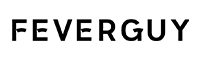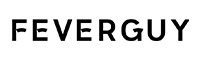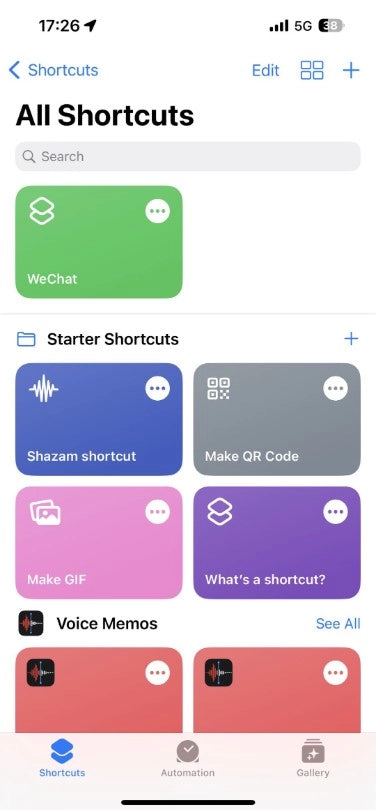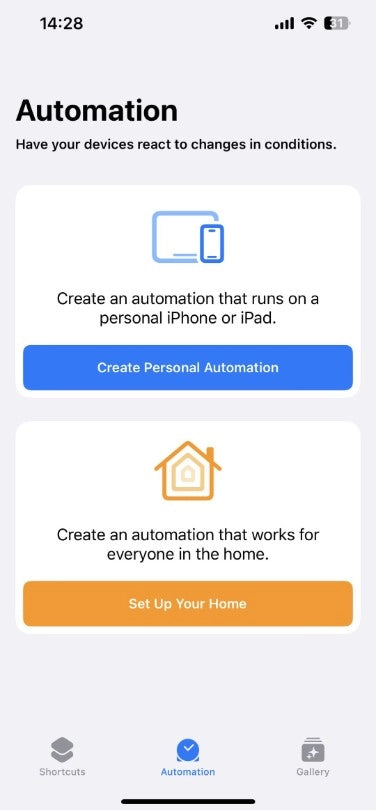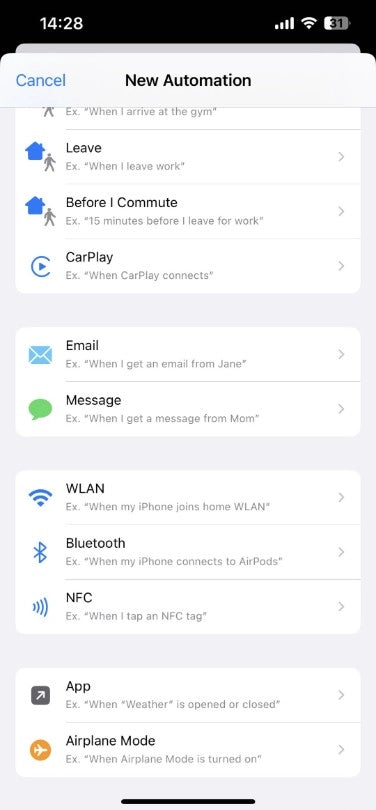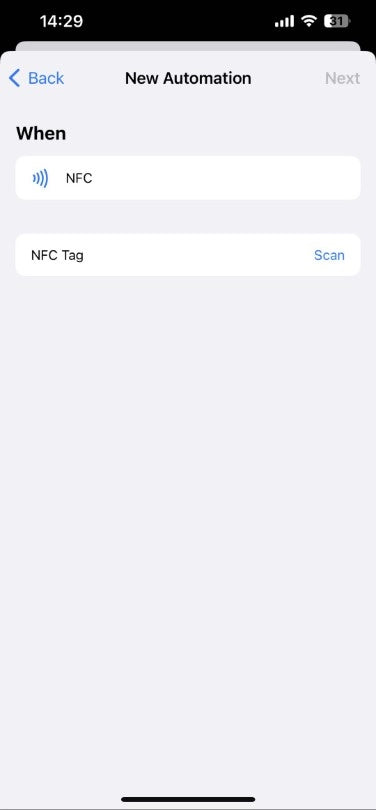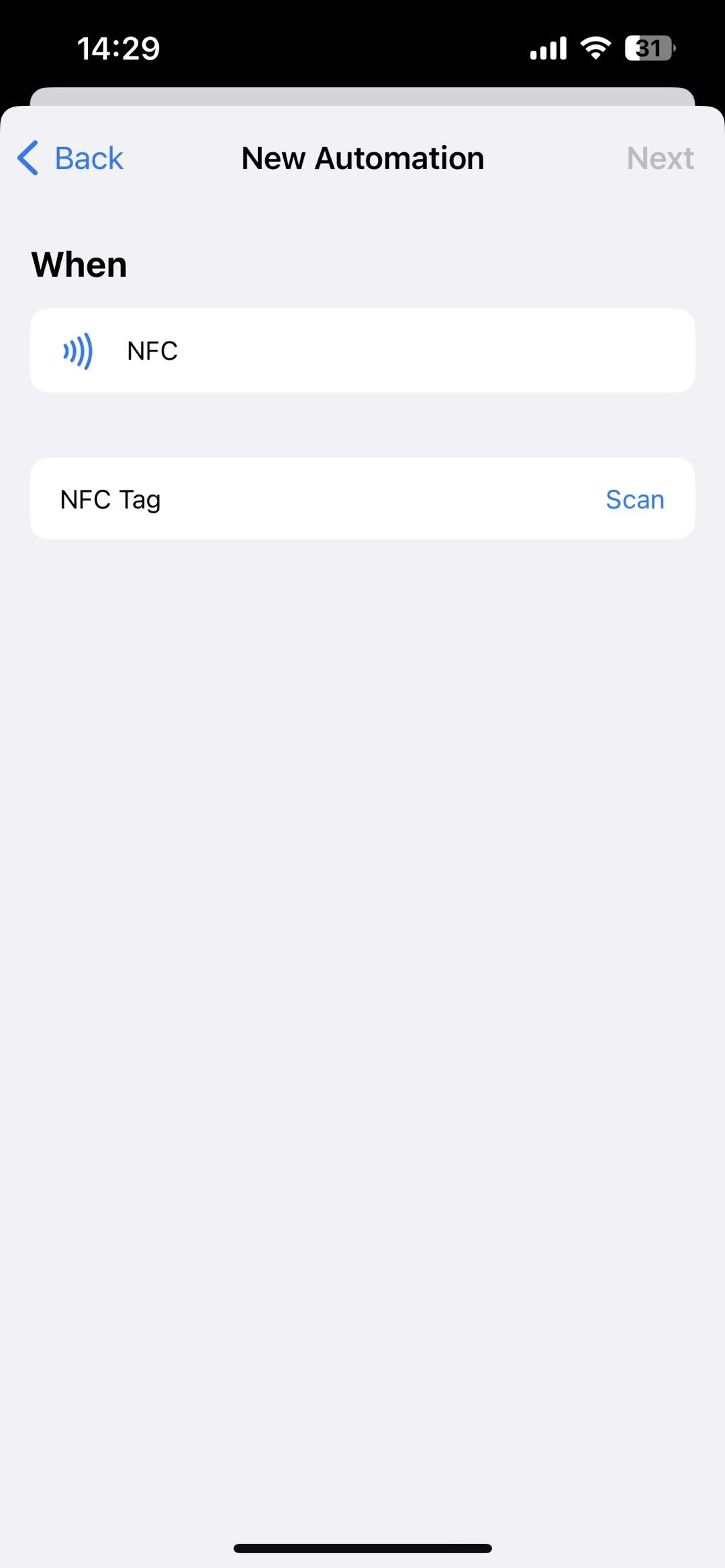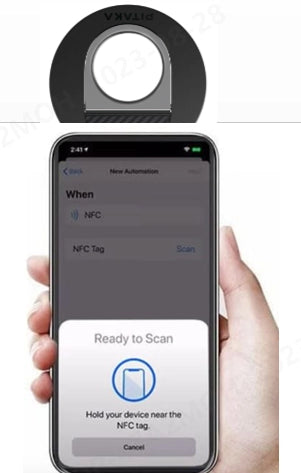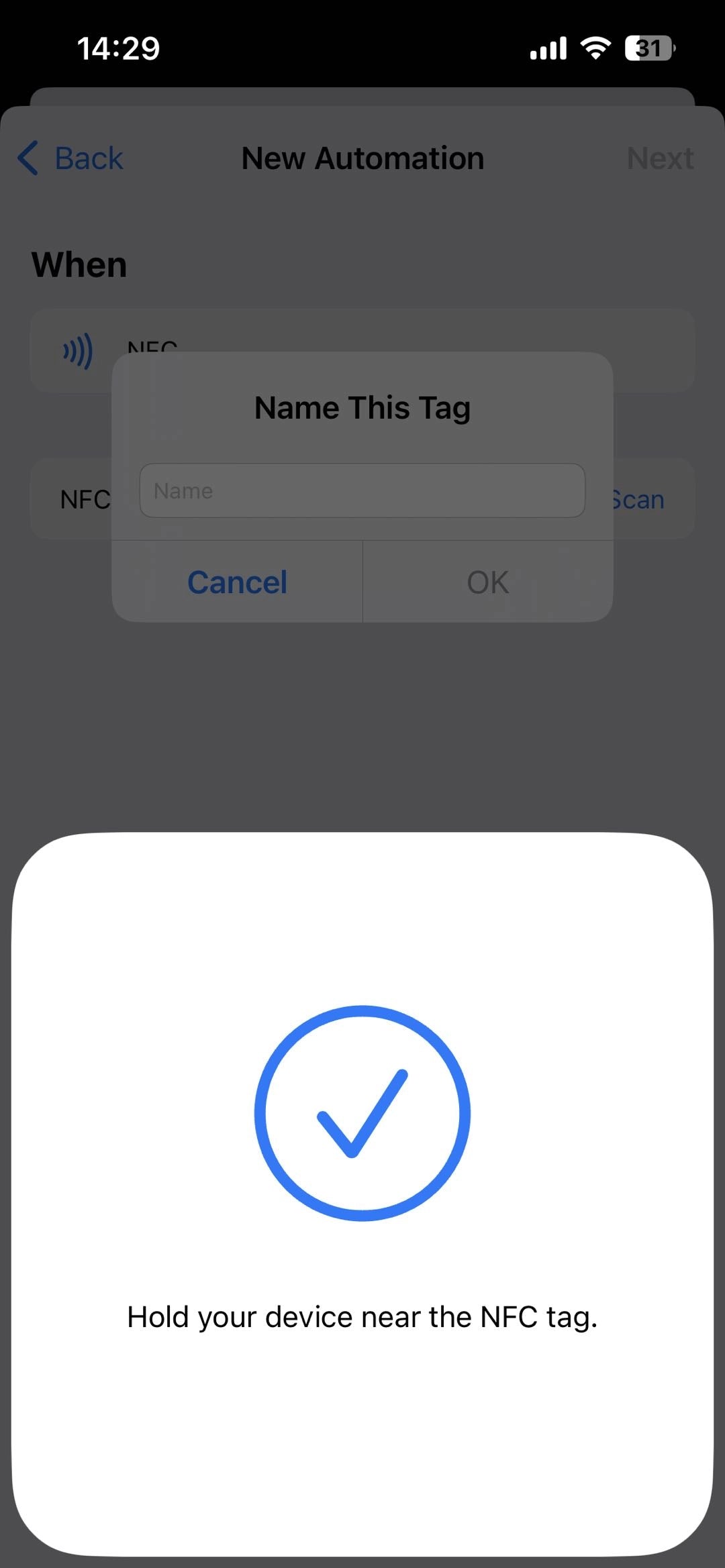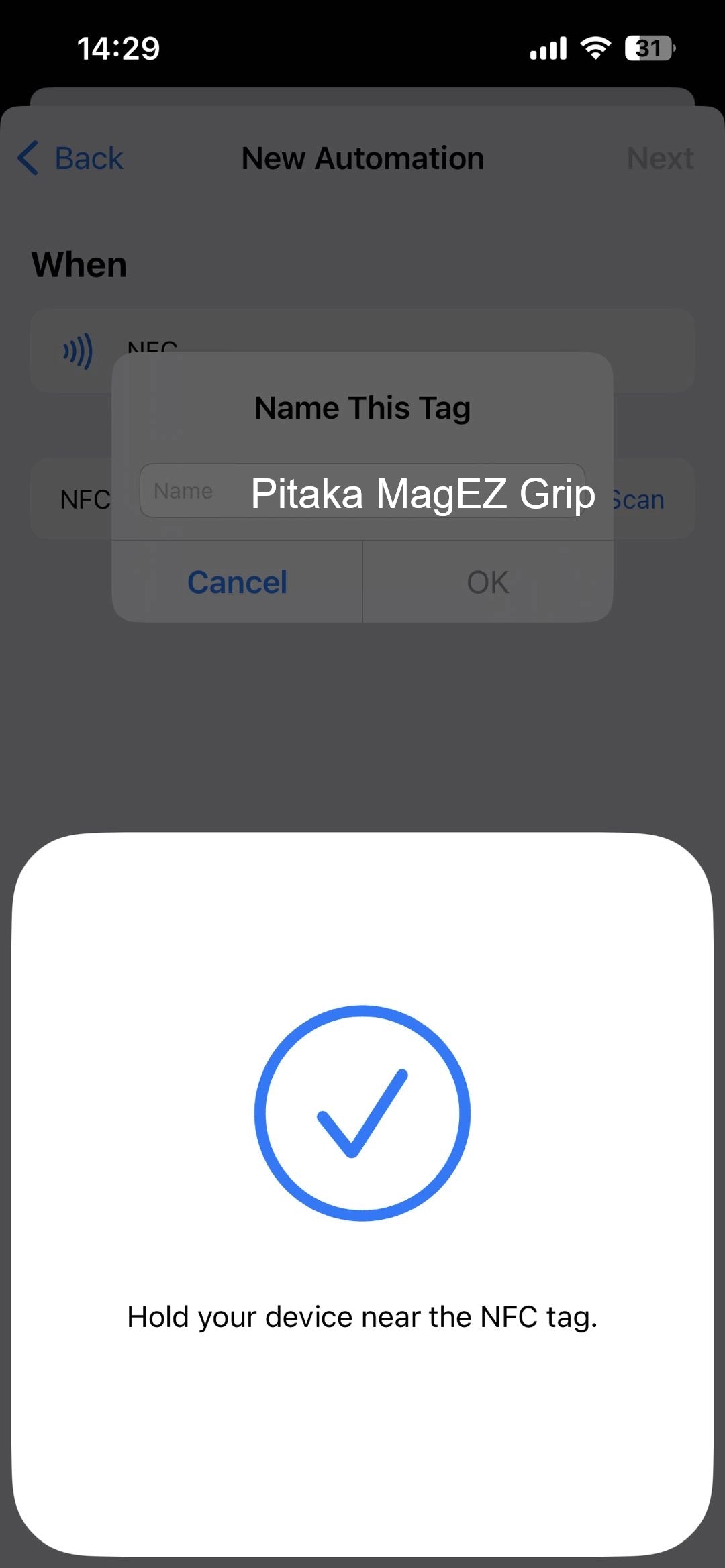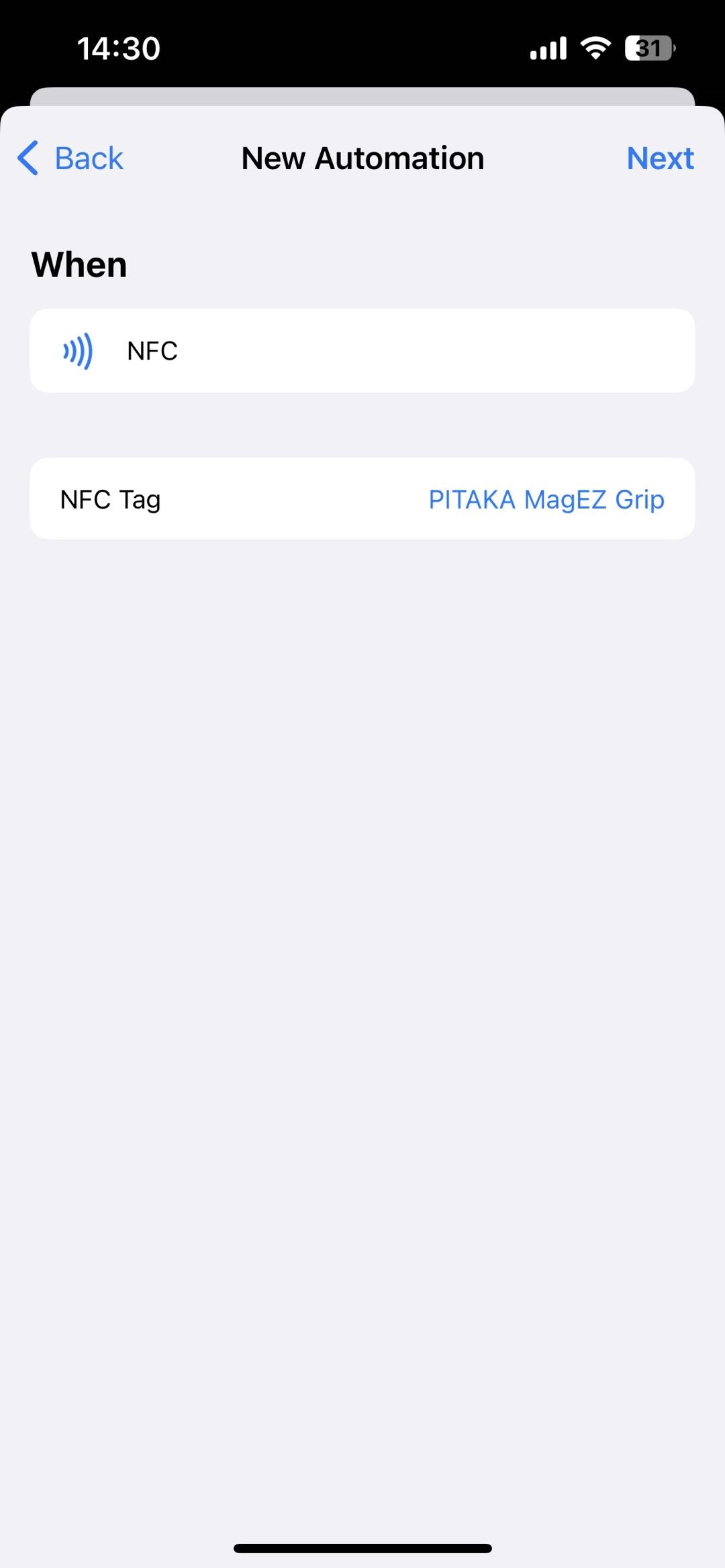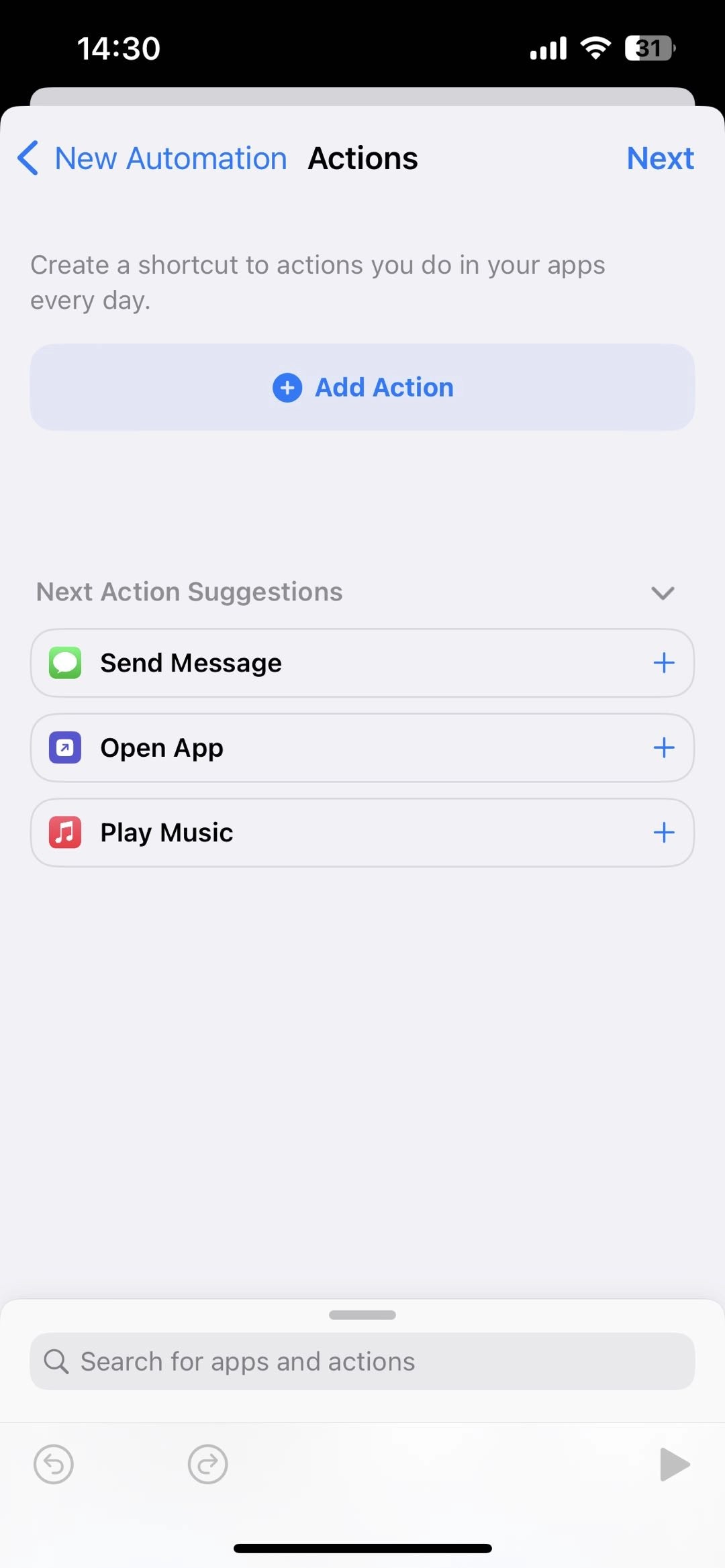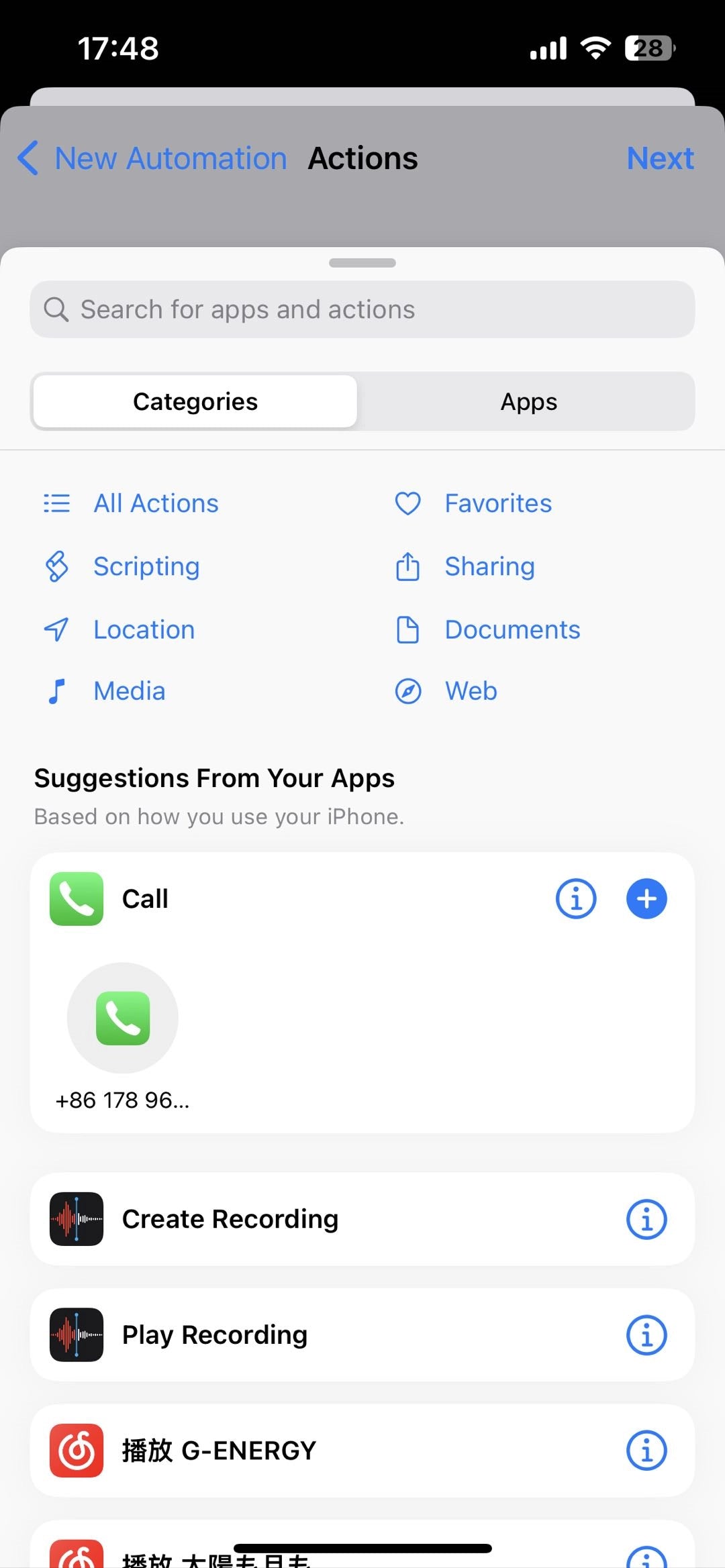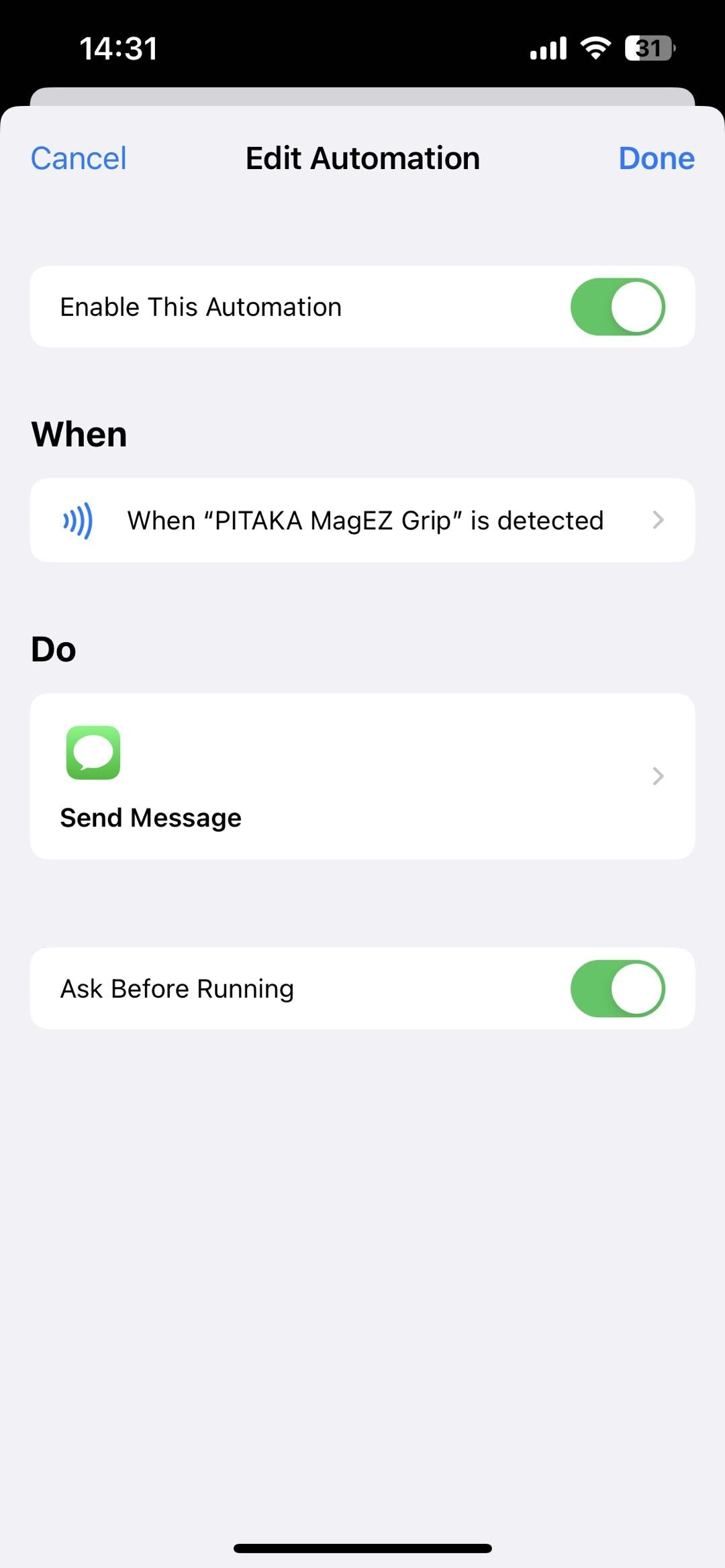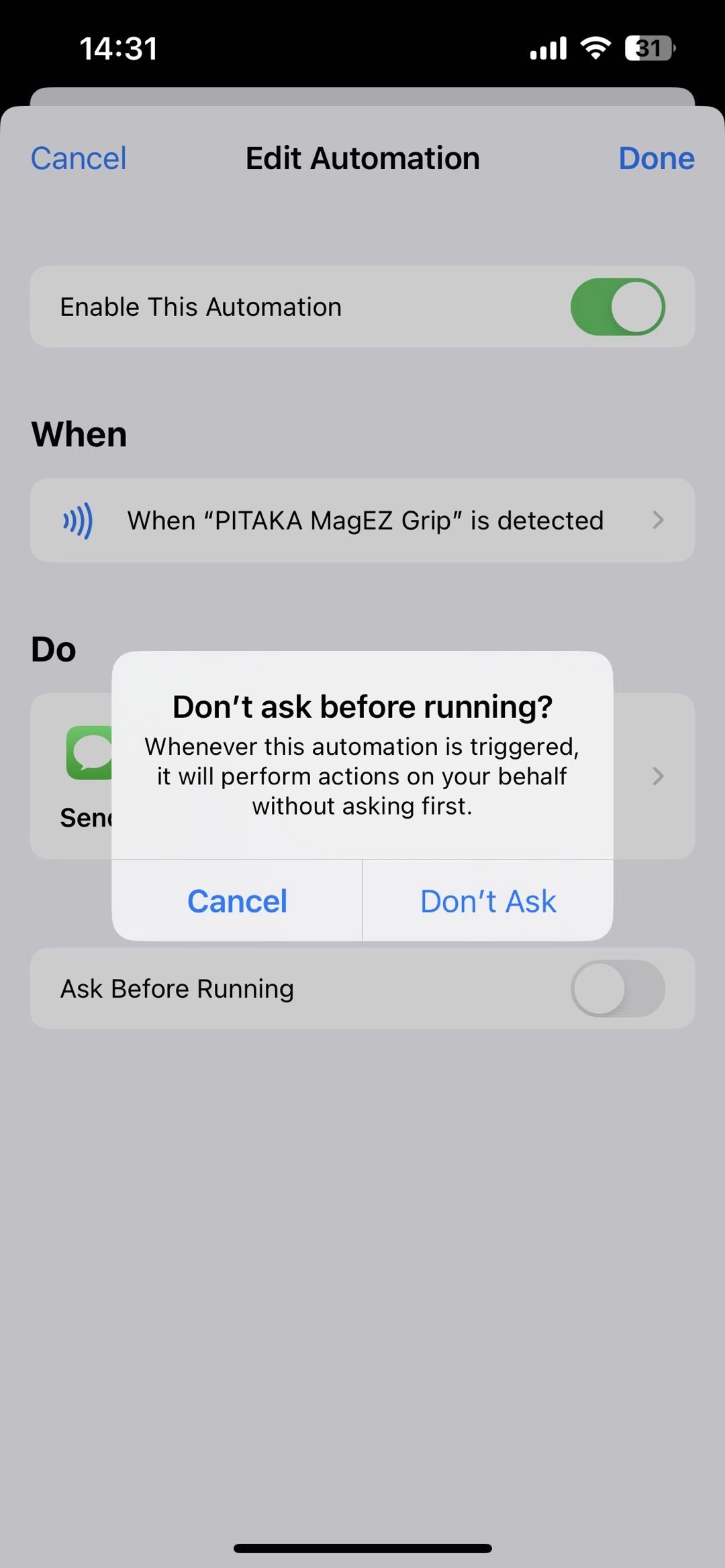Pitaka - How to unlock NFC
PitaLink Guide - MagEZ Grip 2
How to set up your Shortcuts by NFC of your MagEZ Grip 2? (iOS)
Step 1
Open the Shortcuts app.

Step 2
Tap on Automation > Tap + and Create Personal Automation > NFC.
Step 3
Tap on Scan; then hold your phone over the MagEZ Grip 2, it can be named to your needs.
Step 4
Set the App/Action you prefer.
- Tap Next and Add Action; choose your preferred app or action, for instance, Send Message;
- Turn off Ask Before Running, and tapDone to confirm your settings. When the phone attaches to the MagEZ Grip 2, the App/Action will be auto-run.
Perform the actions by simply holding your iPhone close to the grip.